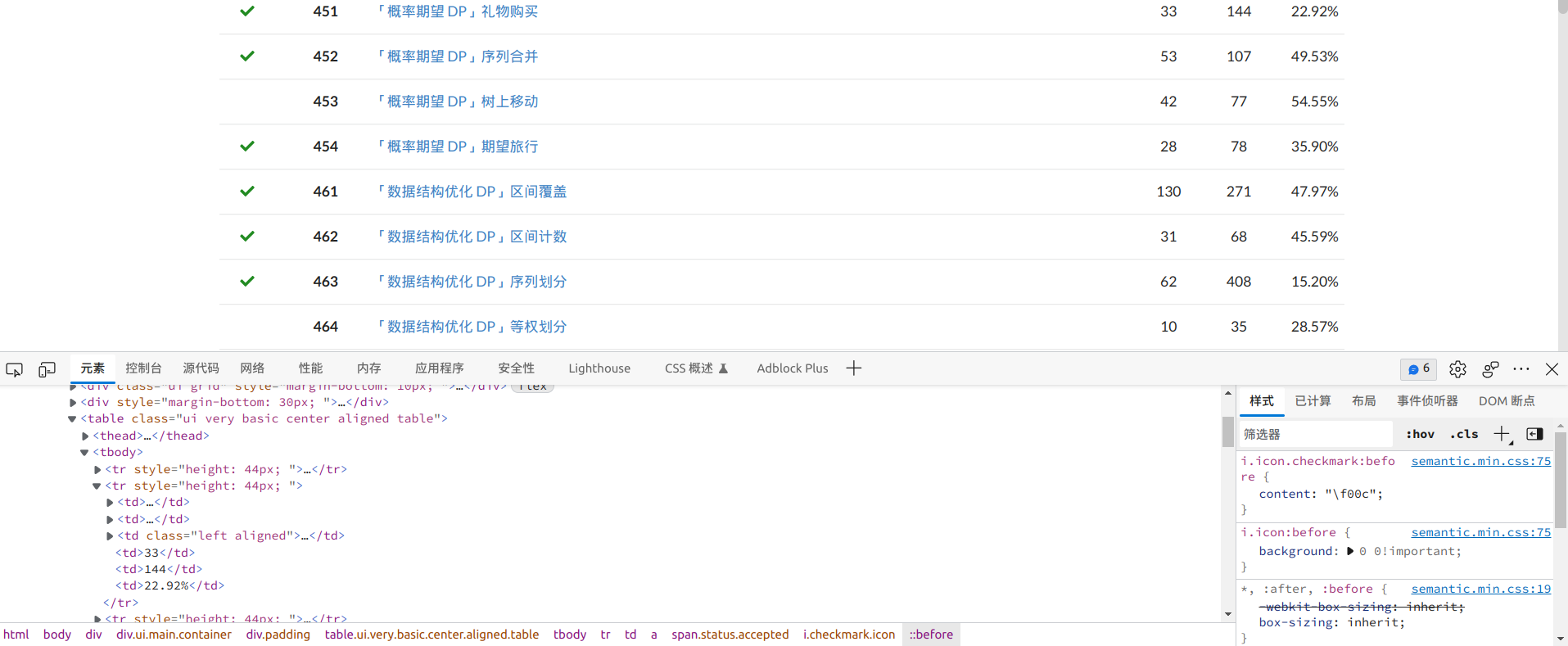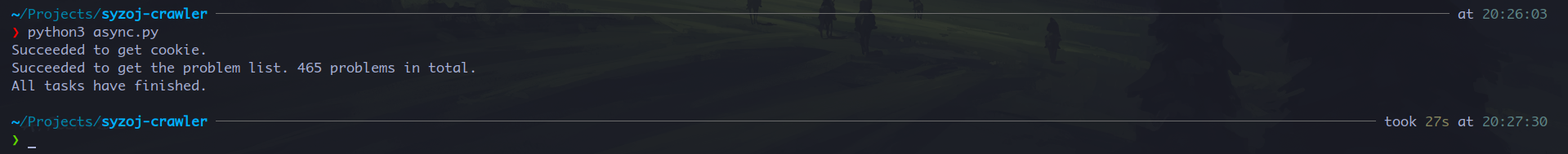写本文之前,我共有两百多道题目在校内 OJ 上通过,由于某些原因,想要保存这些代码,于是想到使用 Python 实现自动爬取代码。同时考虑到效率问题,决定使用 aiohttp 编写一个高性能异步爬虫。
实现目标分析 这个爬虫需要能够爬取所有的已通过题目的列表,并继续爬取这些已通过题目的代码,随后保存到文件中。
校内 OJ 基于 SYZOJ 搭建,该 OJ 的项目地址为 https://github.com/syzoj/syzoj ,故接下来的代码都是基于其实现的。
由于这个 OJ 的外网域名的带宽很小,一个网页最坏情况下需要花费 2~3 秒的时间,所以必须采用异步实现。这里就使用 aiohttp 了。
获取 Cookie 由于直接从浏览器里获取的 Cookie 无法正常使用,传给服务器无法识别,猜测是编码问题,所以使用在爬虫运行时即时获取 Cookie 的办法。
分析 SYZOJ 的登陆页面源码 ,找到如下代码片段:
1
2
3
4
5
6
7
8
9
10
11
12
13
14
15
16
17
18
19
20
21
22
23
24
25
26
27
28
29
30
31
32
33
34
35
36
37
38
39
40
function login () {
password = md5 ( $ ( "#password" ). val () + "syzoj2_xxx" );
$ ( "#login" ). addClass ( "loading" );
$ . ajax ({
url : "/api/login" ,
type : 'POST' ,
data : {
"username" : $ ( "#username" ). val (),
"password" : password
},
async : true ,
success : function ( data ) {
error_code = data . error_code ;
switch ( error_code ) {
case 1001 :
show_error ( "用户不存在" );
break ;
case 1002 :
show_error ( "密码错误" );
break ;
case 1003 :
show_error ( "您尚未设置密码,请通过下方「找回密码」来设置您的密码。" );
break ;
case 1 :
success ( data . session_id );
return ;
default :
show_error ( "未知错误" );
break ;
}
$ ( "#login" ). text ( "登录" );
$ ( "#login" ). removeClass ( "loading" );
},
error : function ( XMLHttpRequest , textStatus , errorThrown ) {
alert ( XMLHttpRequest . responseText );
show_error ( "未知错误" );
$ ( "#login" ). text ( "登录" );
}
});
}
可以发现,SYZOJ 通过 /api/login 这个 Web API 发送请求获取 Cookie,使用 POST 方法,数据为 username 和 password,分别为用户名和密码加上 syzoj2_xxx 这个 salt 的 MD5,所以可以使用以下 Python 代码获取 Cookie
1
2
3
4
5
6
7
8
9
10
11
12
13
14
15
16
def get_password_md5 ( password : str ) -> str :
password += "syzoj2_xxx"
return hashlib . md5 ( password . encode ( "utf-8" )) . hexdigest ()
async def init_cookie ( username : str , password : str ) -> typing . Dict [ str , str ]:
async with aiohttp . ClientSession () as session :
# host 为 OJ 域名
async with session . post (
host + "/api/login" ,
data = {
"username" : username ,
"password" : get_password_md5 ( password ),
},
) as response :
return response . cookies
随后就直接将 Cookie 传给 ClientSession:
1
2
3
4
5
6
7
8
9
10
11
async def main ():
cookie = await init_cookie ( username , password )
async with aiohttp . ClientSession ( cookies = cookie ) as session :
if len ( cookie ) == 0 :
print ( "Failed to login." )
return
print ( "Succeeded to get cookie." )
# ...
获取通过题目列表 这里通过抓取题目页面来获取题目列表,如果一道题目已经通过,题目前面就会有一个绿色的勾,指向 AC 记录。
题目列表 可以发现题目列表被放在整个页面的唯一一个 <table> 标签中,每一道题目被放在表格中的每一行 <tr> 中,具体结构如下:
1
2
3
4
5
6
7
8
9
10
11
12
13
14
15
16
17
18
19
20
21
22
23
24
25
26
< table class = "ui very basic center aligned table" >
< thead >
<!-- ... -->
</ thead >
< tbody >
< tr style = "height: 44px; " >
<!-- 如果没有提交记录,则接下来这个 td 为空 -->
< td >
<!-- 通过记录 -->
< a href = "/submission/{id}" >
<!-- AC 状态 -->
< span class = "status accepted" >
< i class = "checkmark icon" ></ i >
</ span >
</ a >
</ td >
<!-- 题目编号 -->
< td >< b > 1</ b ></ td >
< td class = "left aligned" >
<!-- 题目名称和链接 -->
< a style = "vertical-align: middle; " href = "/problem/1" > A + B Problem</ a >
</ td >
<!-- ... -->
</ tr >
</ tbody >
</ table >
所以可以先用以下代码获取题目页面 HTML:
1
2
3
4
5
6
7
async def get_problem_page_content (
session : aiohttp . ClientSession , page_num : int
) -> str :
async with session . get (
host + "/problems" , params = { "page" : str ( page_num )}
) as response :
return await response . text ()
然后使用 BeautifulSoup 处理 HTML:
1
2
3
4
5
6
7
8
9
10
11
12
13
14
15
16
17
18
19
20
21
22
23
24
25
26
27
28
29
30
def check_problem_accepted ( tag : bs4 . Tag ) -> typing . Tuple [ str , str ] | None :
if tag . find ( "span" , class_ = "status accepted" ) == None :
return None
problem_id = tag . b . string . strip ()
# 获得保存文件名
problem_name = (
tag . find ( "a" , style = "vertical-align: middle; " )
. contents [ 0 ] # 如果某些题目要特殊权限,则会在后面在显示一个 <span>, 不可以直接用 tag.string
. strip ()
. replace ( "/" , "-" ) # / 不可以作为文件名的一部分
)
submission_url = tag . a [ "href" ] . strip ()
return f " { problem_id } - { problem_name } " , host + submission_url
def get_accepted_problems ( content : str ) -> typing . Dict [ str , str ]:
soup = bs4 . BeautifulSoup ( content , "html.parser" )
problem_table = soup . find ( "tbody" )
accepted_problems_dict = {}
# 处理每一行,如果是通过题目则加入字典
for row in problem_table . find_all ( "tr" , recursive = False ):
res = check_problem_accepted ( row )
if res == None :
continue
accepted_problems_dict [ res [ 0 ]] = res [ 1 ]
return accepted_problems_dict
异步爬取所有页面的题目:
1
2
3
4
5
6
7
8
9
10
11
12
13
14
15
16
17
18
19
20
async def process_problem_page (
session : aiohttp . ClientSession , page_num : int
) -> typing . Dict [ str , str ]:
content = await get_problem_page_content ( session , page_num )
return get_accepted_problems ( content )
async def get_problems (
session : aiohttp . ClientSession , page_nums : typing . Iterable [ int ]
) -> typing . Dict [ str , str ]:
problems_dict = {}
result = await asyncio . gather (
* [ process_problem_page ( session , num ) for num in page_nums ]
)
# 合并每个页面的题目
for page in result :
problems_dict . update ( page )
return problems_dict
获取通过代码 有了提交记录 URL,就可以爬取代码了。
但是代码并不是直接放在 HTML 里传回来的,而是放在 Javascript 中再由浏览器处理得到的,具体可以查看网页源代码,发现以下两行:
1
2
const unformattedCode = "\u003Cspan class=\"pl-cp\"\u003E#include\u003C..." ;
const formattedCode = "\u003Cspan class=\"pl-cp\"\u003E#include\u003C..." ;
因为我的代码已经格式化过了,而且 OJ 默认的格式化风格和我不一样,所以我就抓取 unformattedCode 里的就可以了:
1
2
3
4
5
6
7
8
9
10
11
12
13
14
15
16
17
18
async def get_submission_content ( session : aiohttp . ClientSession , url : str ) -> str :
async with session . get ( url ) as response :
return await response . text ()
async def get_code_html ( session : aiohttp . ClientSession , url : str ) -> str :
content = await get_submission_content ( session , url )
# 截取 unformattedCode 里的内容
start = content . find ( 'const unformattedCode = "' ) + len ( 'const unformattedCode = "' )
end = content . find ( " \" ;" , start , content . find ( 'const formattedCode = "' , start ))
# 把 \u003C 这样的 Unicode 转义字符转换为正常的字符
return re . sub (
r "( \\ u[0-9a-fA-F])" ,
lambda match : match . group ( 1 ) . encode ( "utf-8" ) . decode ( "unicode-escape" ),
content [ start : end ],
0 ,
re . M ,
)
上面的代码判断会返回一个 HTML 字符串,含有非常多的 <span> 和 & 这样的东西,所以接下来的就是正常的 HTML 的处理了,把标签去掉,在把一些特殊符号转换回来就可以了:
1
2
3
4
5
6
7
8
9
10
11
12
13
14
15
16
17
18
19
20
async def get_code ( session : aiohttp . ClientSession , url : str ) -> str :
code = await get_code_html ( session , url )
code = re . sub ( "</?[^>]+>" , "" , code , 0 , re . M ) # 去掉 HTML 标签
code = re . sub ( "<" , "<" , code , 0 , re . M )
code = re . sub ( ">" , ">" , code , 0 , re . M )
code = re . sub ( "&" , "&" , code , 0 , re . M )
code = re . sub ( """ , '"' , code , 0 , re . M )
code = re . sub ( "'" , "'" , code , 0 , re . M )
code = re . sub ( "'" , "'" , code , 0 , re . M )
return code
async def scrape_code ( session : aiohttp . ClientSession , problem : str , url : str ) -> None :
try :
code = await get_code ( session , url )
# 写入代码到文件
with open ( problem + ".cpp" , "w" ) as writer :
writer . write ( code )
except Exception as e :
print ( f "Failed to scrape { problem } from { url } : { e } " )
完善主程序 1
2
3
4
5
6
7
8
9
10
11
12
13
14
15
16
17
18
19
20
21
22
23
24
25
26
async def main () -> None :
with open ( "passwd.txt" ) as f :
username = f . readline () . strip ()
password = f . readline () . strip ()
cookie = await init_cookie ( username , password )
async with aiohttp . ClientSession ( cookies = cookie ) as session :
if len ( cookie ) == 0 :
print ( "Failed to login." )
return
print ( "Succeeded to get cookie." )
# 指定爬取的题目页面编号
problems = await get_problems ( session , range ( 1 , 15 ))
print ( f "Succeeded to get the problem list. { len ( problems ) } problems in total." )
# 需要将这些协程加入 Eventloop 实现异步爬取
await asyncio . gather (
* [ scrape_code ( session , problem , url ) for problem , url in problems . items ()]
)
print ( "All tasks have finished." )
if __name__ == "__main__" :
asyncio . run ( main ())
完整代码见 GitHub 。
测试 使用同学的帐号进行测试,爬取 465 道题目仅需 27 秒:
爬虫输出结果 如果使用同步爬虫,则需要 1 分 18 秒,效率提升还是很明显的。
性能提升 如果网络延迟较低,字符串相关的处理可能会成为性能瓶颈,可以考虑使用多线程/多进程进行优化。具体也没有我也尝试过,因为大多数情况下网络延迟还是比较严重的,所以在其他方面做优化不一定有用。大家可以自己实现。